The “message has lines too long for transport” error is a common issue encountered by users trying to send emails from their cPanel server. This error occurs when the message being sent exceeds the maximum line length allowed by SMTP transports.
Although the error is typically caused by the user’s email client, it can often be resolved by adjusting your cPanel mail server configuration.
cPanel has acknowledged the “maximum line length for SMTP transports” error identified additional senarios that could potentially be causing the issue. You may read them by following the links:
“Message has lines too long for transport” while MailScanner is in use
“Message has lines too long for transport” with custom routers in v102+
In this tutorial, we will guide you through the steps required to resolve the “maximum line length for SMTP transports” error and ensure smooth email communication.
Fixing the “Message Has Lines Too Long for Transport” Error on a cPanel Server
cPanel has added a configuration option that allows users to adjust the “Max Line Length for SMTP transports” setting and bypass the “maximum line length for SMTP transports” error.
- To access this setting, navigate to WHM and search for “exim configuration” and look for the “Max Line Length for SMTP transports” option.
- The default value is 2048 and you can adjust the value for this setting to a higher number in order to resolve the error.
A good starting point would be 50000 and you can increase as needed. - Scroll down to the bottom and click the Save button.
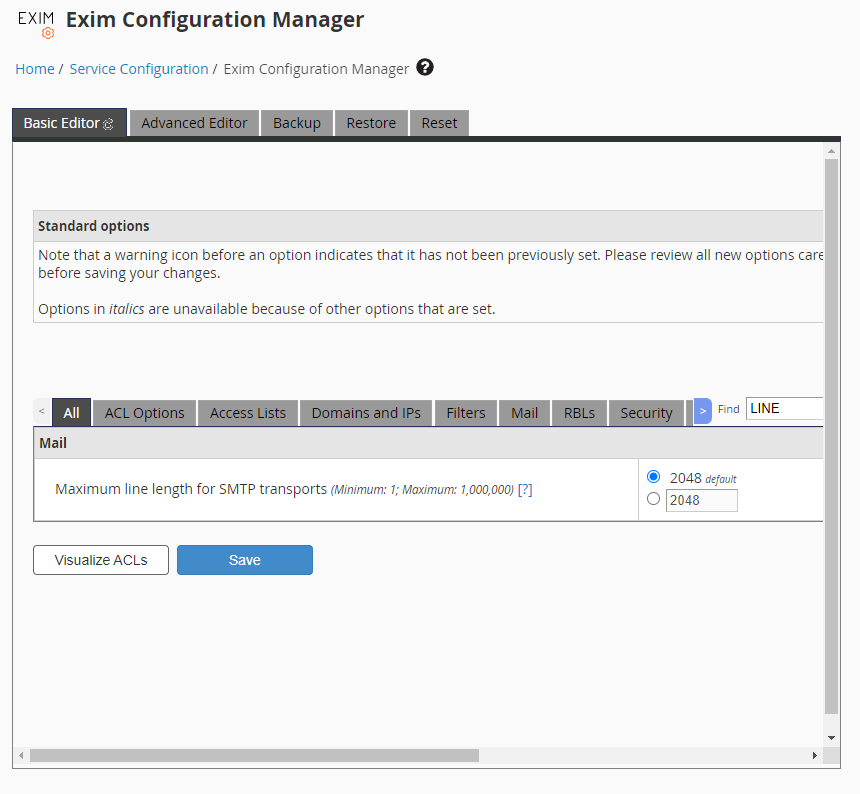
To ensure that the “Message Has Lines Too Long For Transport” error does not occur, monitor your mailserver logs and email client logs for any errors. If you notice that the message is being rejected due to exceeding the maximum line length, you can adjust the limit accordingly to allow for longer messages to be sent.
While adjusting the “Max Line Length for SMTP transports” setting to a very high number can be an effective workaround for the “Message Has Lines Too Long For Transport” error on a cPanel server, it is not an ideal solution.
It’s important to use a value that accommodates the longest emails you expect to send without exceeding the maximum line length.
Another solution is to switch to a different email client, as this error is often related to the email client used by the end user. Some email clients may not format messages correctly, causing the message to exceed the maximum line length.
Switching to a different email client can potentially resolve the issue and ensure smooth email communication.
In Need of Professional Assistance?
If you are encountering the “Message Has Lines Too Long For Transport” error on your cPanel server and need assistance in resolving the issue, you may be interested in our Linux Server Support service.
Our team of experienced technicians can help you modify your server configurations and troubleshoot any issues that may be causing this error.
We provide comprehensive support for cPanel servers and can ensure that your email communication is running smoothly. If you are interested, you can check our Linux Server Support service.
